Design Tools
List of design and image editing tools in 2025. Find the best software / web apps for designing UI and other creatives. Discover tools for photo editing with integrated AI that streamline design process for UX, UI, and web designers. Boost your creativity using free or premium tools. Explore top picks from the list. These tools are used by big companies and design experts.
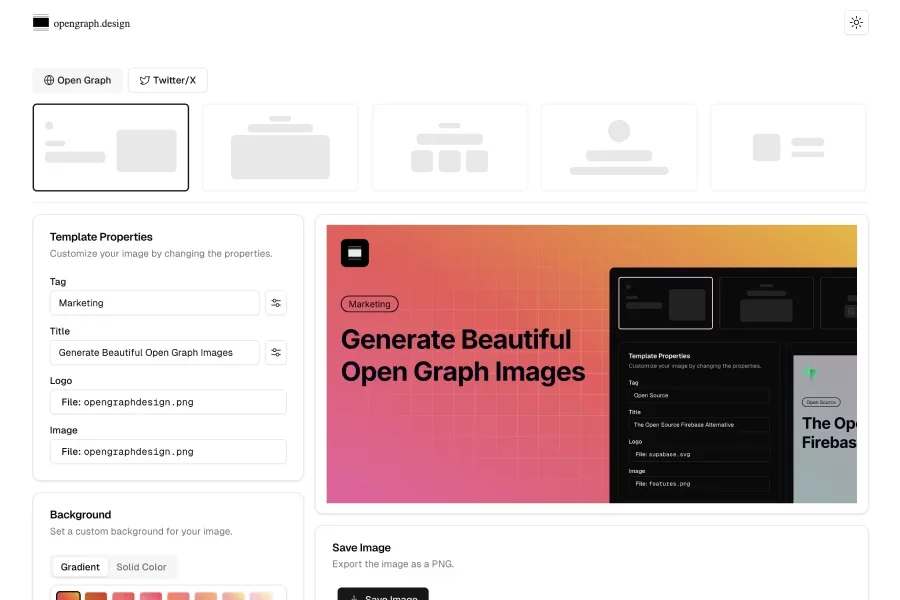
Opengraph image
Generate Open Graph images for social media. Create beautiful Open Graph & Twitter (X) images
Go to 👉 opengraph.design ↗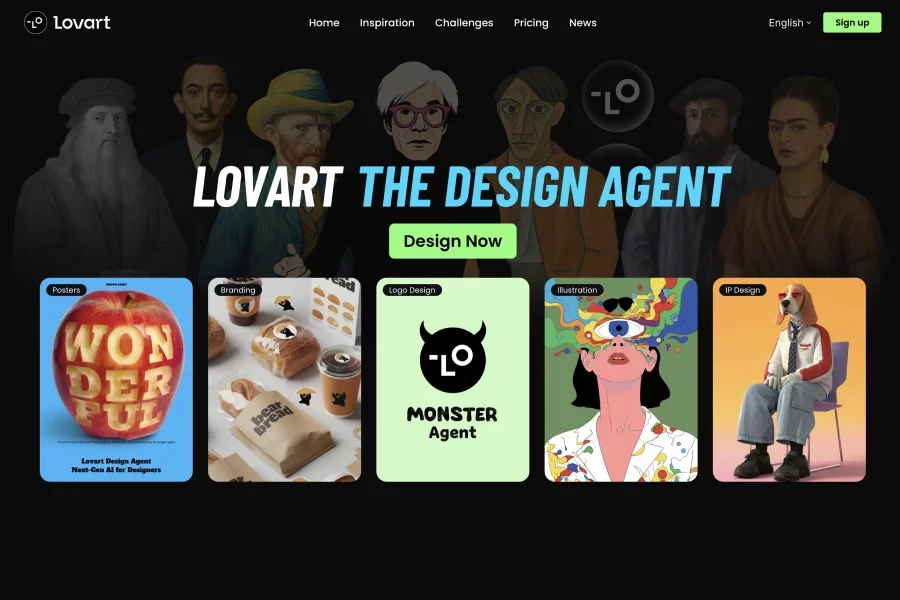
Lovart
Lovart works like an AI design partner: given a text prompt, it can generate logos, brand systems, animations, 3D models, and more — all editable, production-ready outputs.
Go to 👉 lovart.ai ↗
Photopea
Photopea is a free, local, online photo editor with professional tools, PSD support, and AI features, running in your browser with no downloads
Go to 👉 photopea.com ↗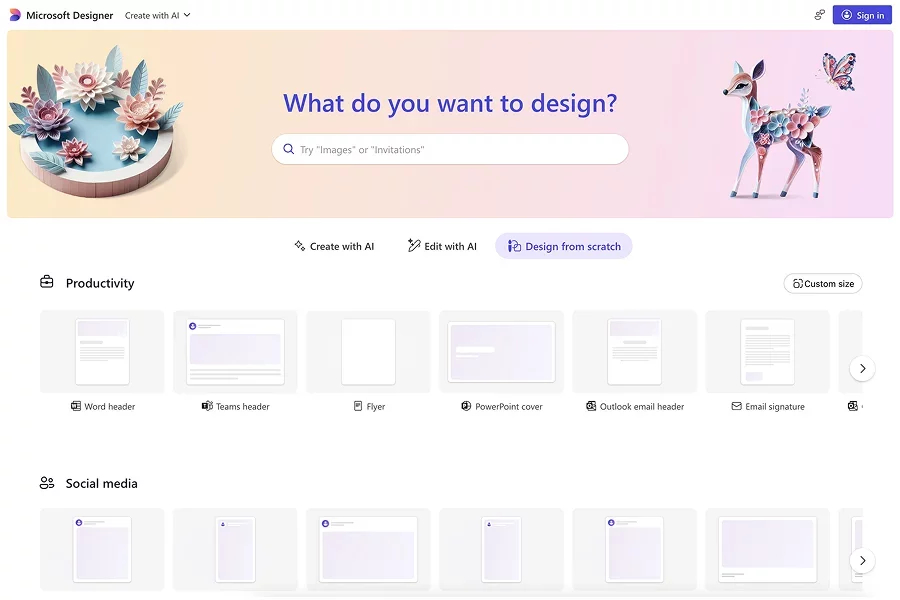
Microsoft Designer
A graphic design & image editing app powered by AI, helping users make social media posts, invitations, and more.
Go to 👉 designer.microsoft.com ↗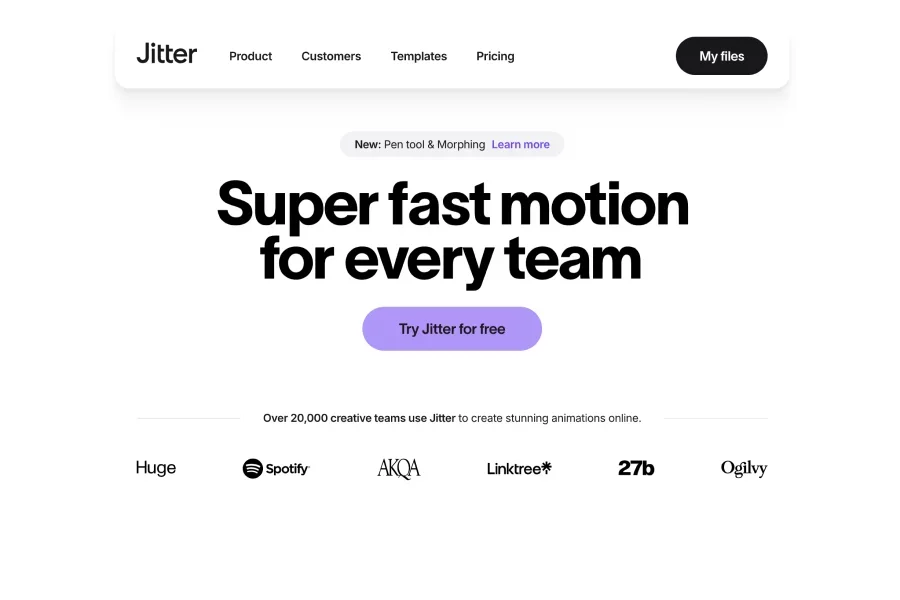
Jitter
A web-based motion design tool that lets you create animations, import Figma designs, and export as 4K video, GIF, or Lottie. Designed for speed and collaboration: it includes templates, infinite canvas, and intuitive controls for non-motion designers.
Go to 👉 jitter.video ↗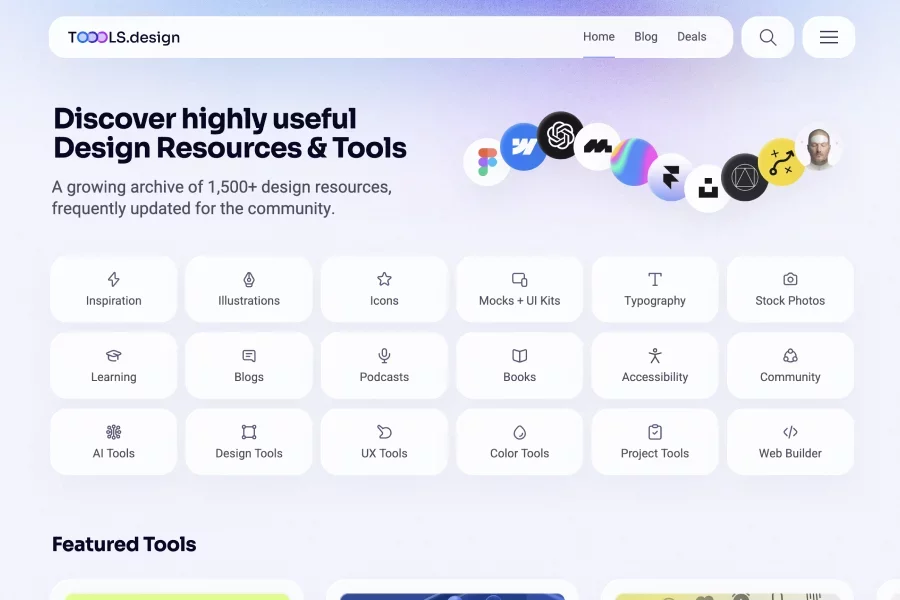
Toools.design (directory)
Discover highly useful Design Resources & Tools.
A growing archive of 1,500+ design resources, frequently updated for the community.

Shots
Create app screen mockups directly from your browser. Phone, tablet, laptop mockups
Go to 👉 shots.so ↗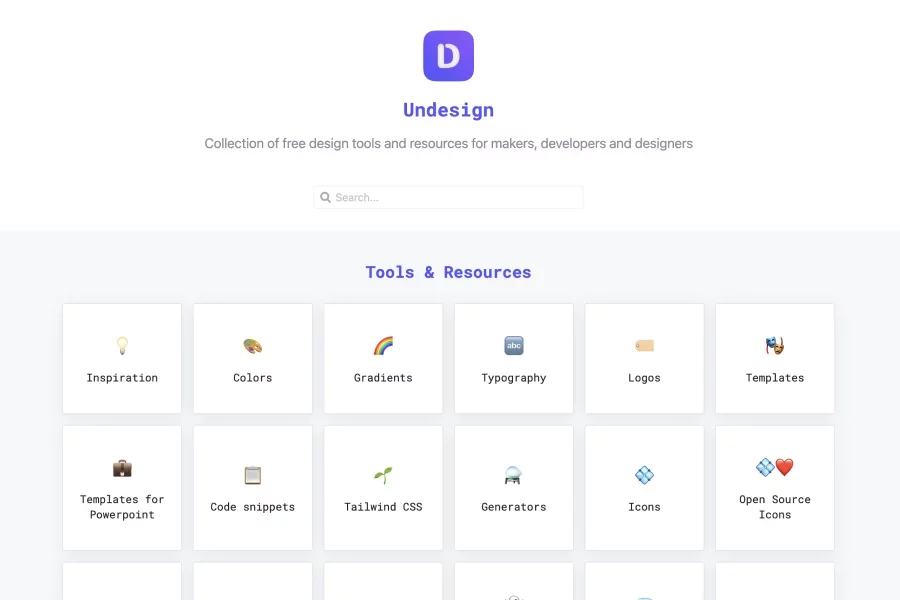
Undesign (Tools Collection)
A curated collection of free design tools and resources for makers, developers & designers (icons, gradients, templates, mockups, etc.). Organized by category (colors, typography, templates, open-source icons, etc.), with tools to submit new resources
Go to 👉 undesign.learn.uno ↗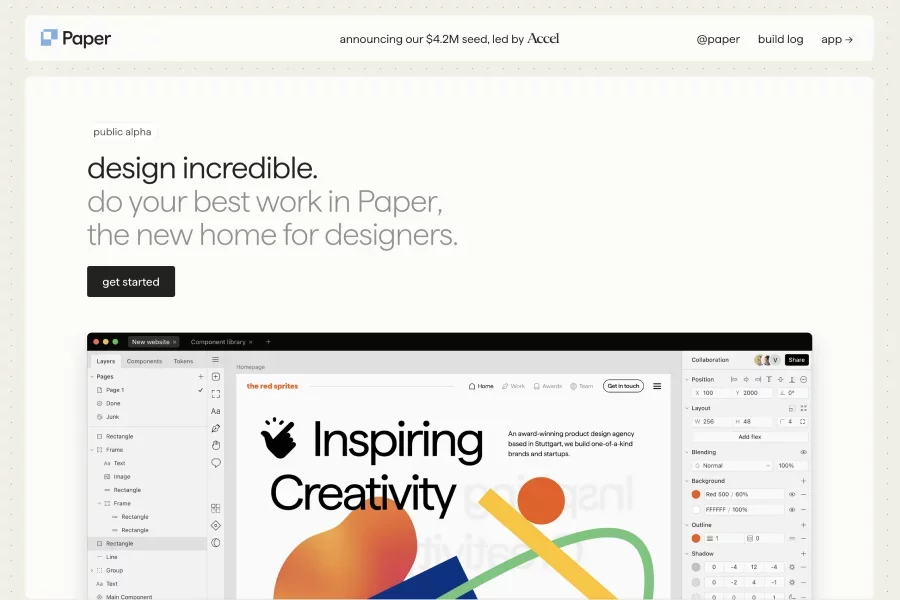
Paper.design
A modern design tool aimed at letting designers create, share, and ship their work more efficiently. Focuses on giving a powerful canvas + good collaboration, design sharing, and tools built for speed and flexibility.
Go to 👉 paper.design ↗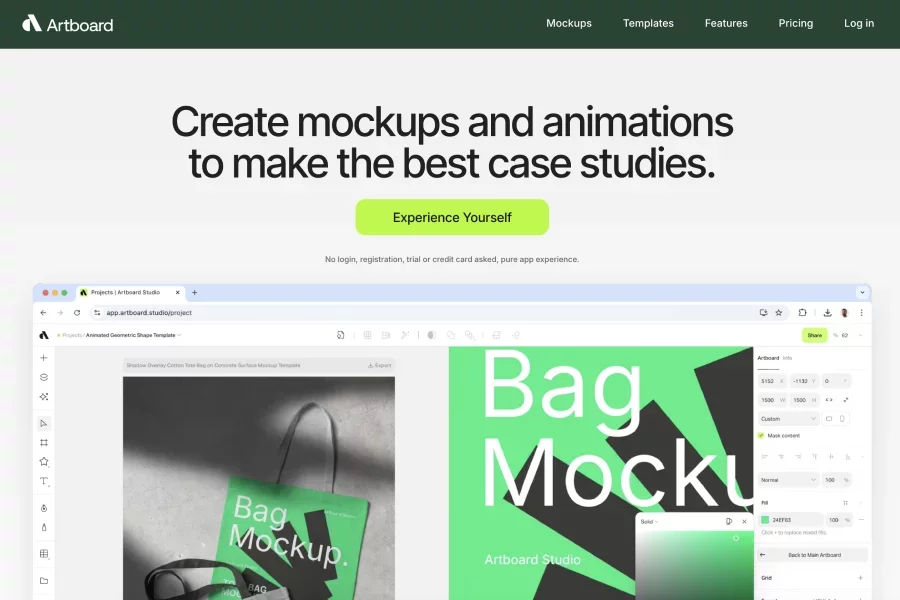
Artboard Studio
A browser-based graphic & motion design tool focused on mockups, animations, and creating visual content; with an extensive library of templates and automation tools. Features include vector-based infinite canvas, timeline editor + keyframes for animation, smart objects & resizing; good for case studies, marketing visuals, and social graphics
Go to 👉 artboard.studio ↗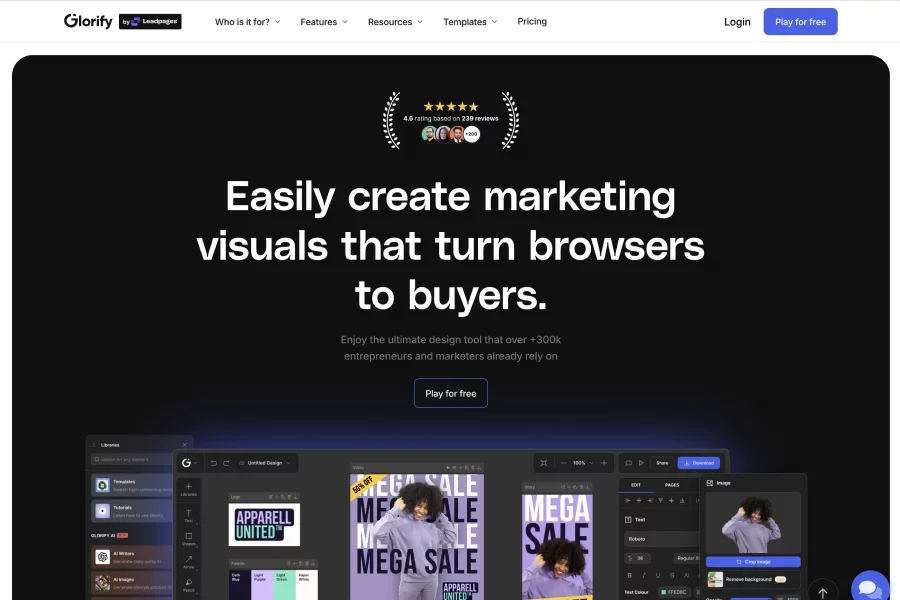
Glorify
Easily create marketing visuals that turn browsers to buyers. Includes features like background removal, infinite canvas, many e-commerce-specific templates; aims to speed up visual content creation for non-designers.
Go to 👉 glorify.com ↗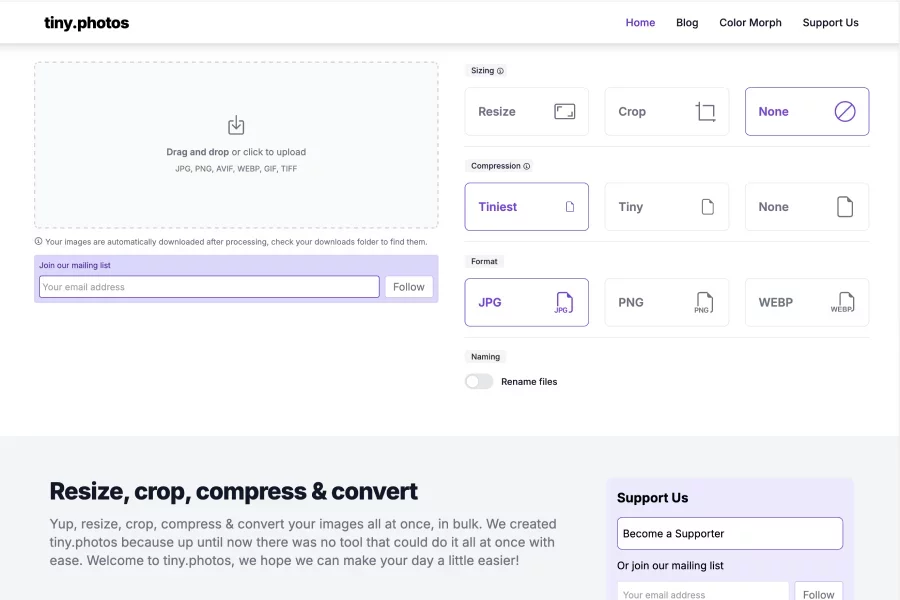
Tiny photos
A simple, free bulk image processing tool: resize, crop, compress & convert images without needing any subscription or apps; meant to be fast and minimal.
Go to 👉 tiny.photos ↗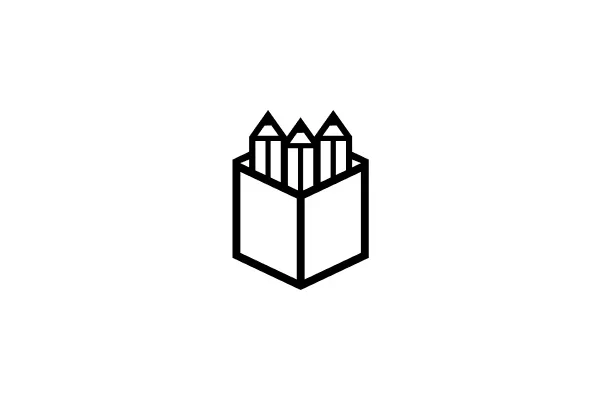
Penpot
Open source, browser-based (can self-host) design & prototyping tool, bridging designers and developers to reduce “handoff” issues. Supports CSS-style layouts like Flex and Grid; components, design tokens; shared libraries and strong collaboration workflows
Go to 👉 Penpot.app ↗
Lunacy (by icons8.com)
Free graphic design software (Windows/macOS/Linux) with built-in graphics: icons, photos, illustrations; supports Sketch & Figma file formats
Go to 👉 icons8.com ↗
Sketch
Mac-native design tool focused on UI/UX design: symbols/components, shared libraries, text & color styles, frame templates. Prototyping and collaboration features (comments, versioning) have been added...
Go to 👉 Sketch.com ↗
Pixso
All-in-one cloud tool for UI/UX: designing, prototyping, and delivering designs, plus code export. Real-time collaboration with team members, features like component variants, automatic layout, interactive animation
Go to 👉 Pixso.net ↗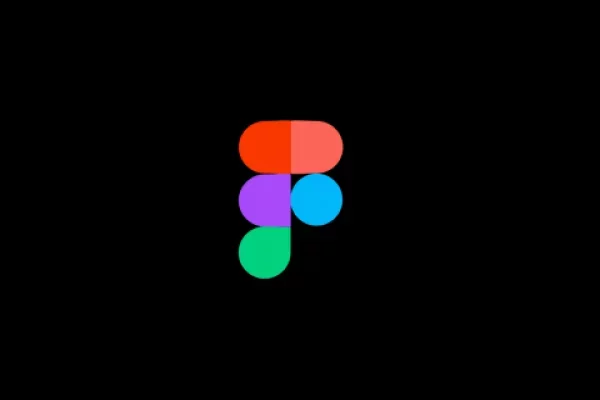
Figma
Browser-based collaborative design tool with real-time co-editing, version history, and multiplayer features. Strong support for design systems: components, shared styles & libraries, auto-layout for responsive layouts
Go to 👉 Figma.com ↗